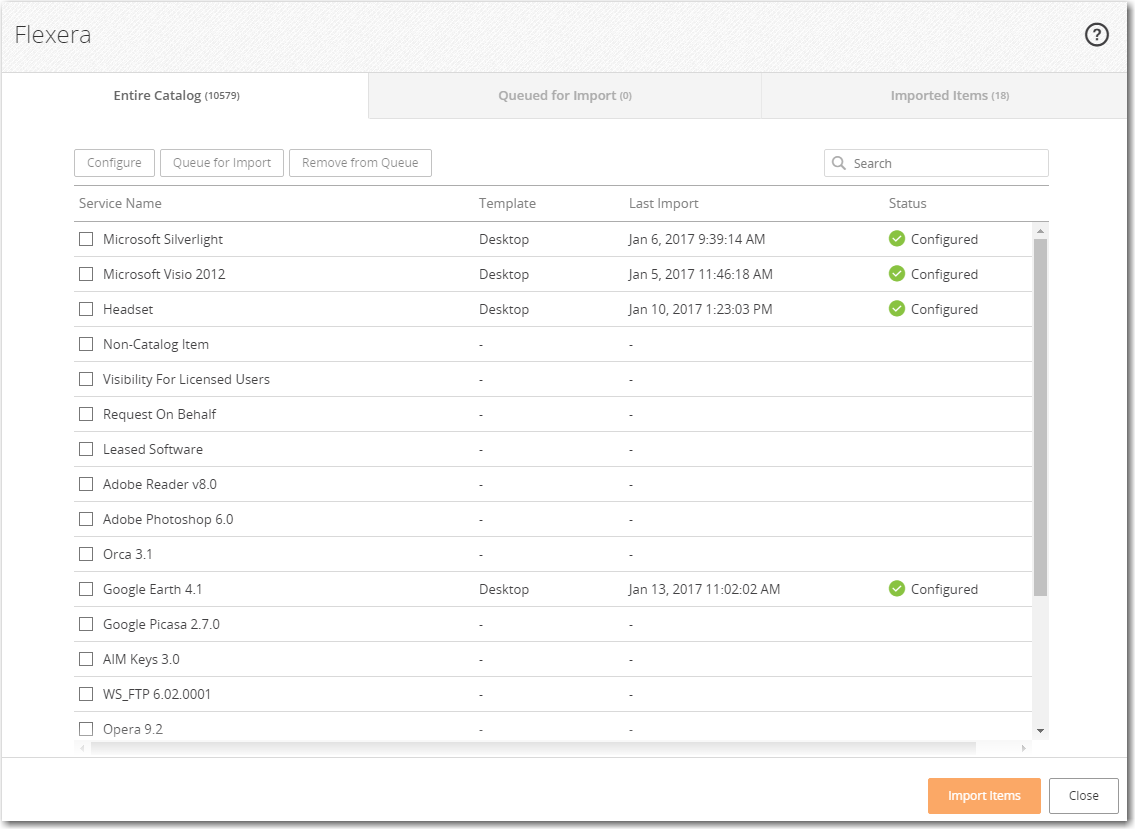Validating the Connection Between App Portal and MyIT
Flexera Software has a partnership with BMC, and therefore BMC MyIT offers a Flexera Connector option in its user interface.
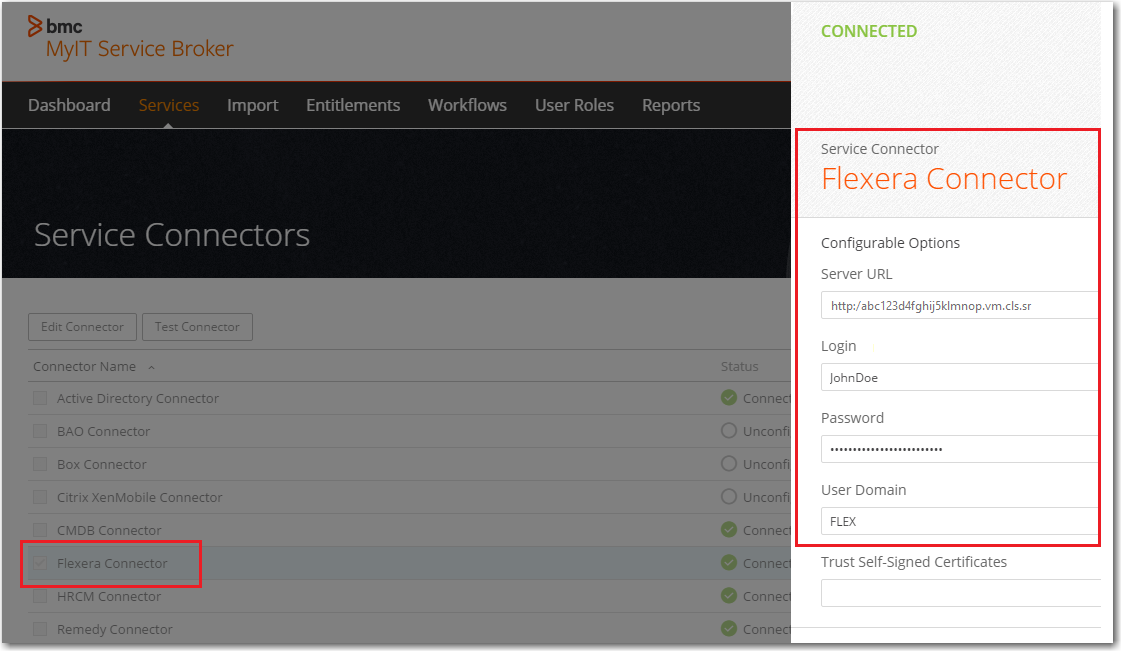
To validate the connection of your installation of App Portal with BMC MyIT, perform the following steps:
-
Launch BMC MyIT Service Broker and login using administrative credentials.
-
Open the Import tab.
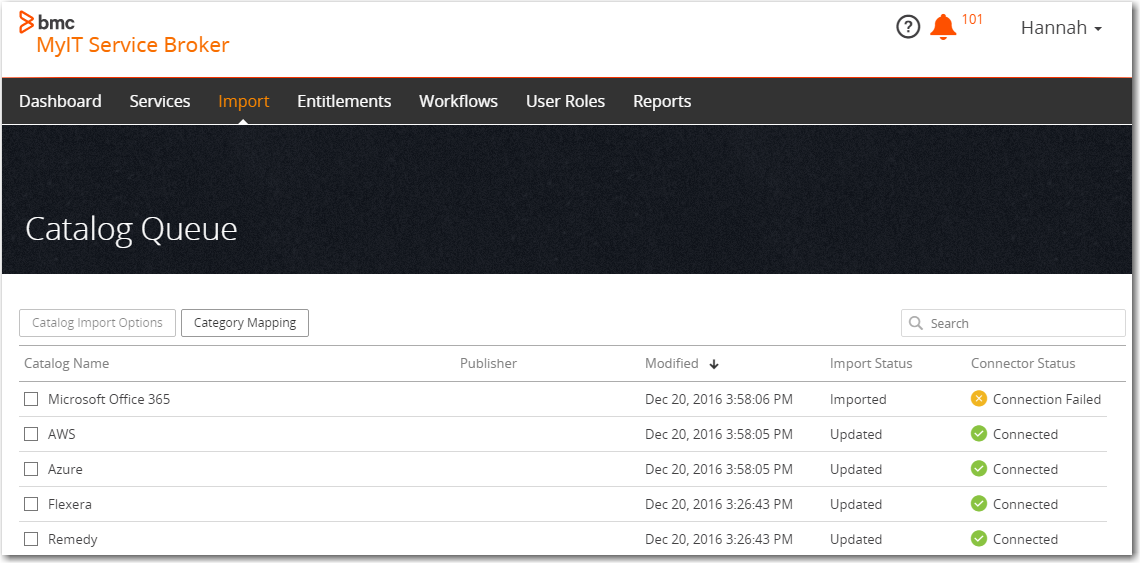
-
Double click on Flexera. A list of all of the catalog items in App Portal opens.